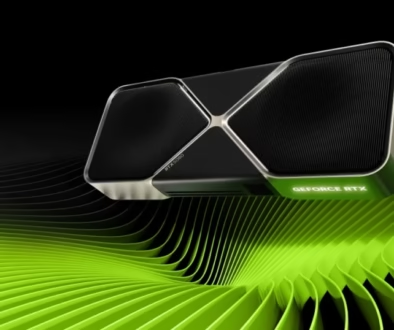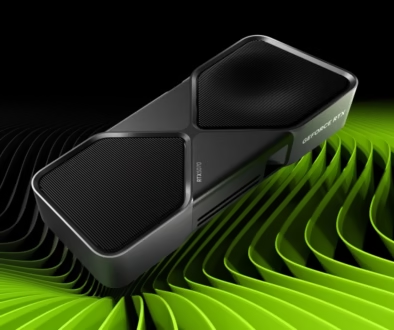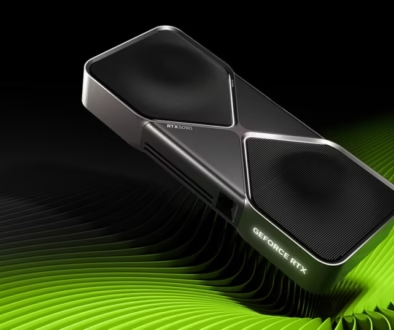Understanding GPU Specs: A Comprehensive Guide for Budget Gamers in 2024
When you purchase through links on our website, we may earn an affiliate commission.

Did you know that the most expensive GPU isn’t always the best choice for your gaming needs? As a budget-conscious gamer, I’ve learned this lesson the hard way. I remember dropping a small fortune on a high-end graphics card, only to realize I couldn’t even push it to its limits on my 1080p monitor. Talk about overkill!
That’s why understanding GPU specs is crucial, especially when you’re trying to squeeze every ounce of performance out of your hard-earned cash. Trust me, navigating the world of graphics cards can feel like deciphering an alien language at first. All those numbers, abbreviations, and technical jargon? It’s enough to make your head spin!
But don’t worry, I’ve been there, and I’m here to help. In this guide, we’ll break down the key specs that matter for budget gaming in 2024. We’ll cut through the marketing fluff and focus on what really impacts your gaming experience. Whether you’re building your first rig or looking to upgrade, by the end of this article, you’ll be equipped to make smart, informed decisions about your next GPU purchase. Let’s dive in and demystify those specs together!
The Core Components of a GPU
Alright, let’s crack open the GPU and take a look at its guts! First, we’ve got CUDA Cores for NVIDIA cards or Stream Processors for AMD. These are like the workhorses of your GPU, crunching numbers to render those beautiful graphics. More cores generally mean better performance, but it’s not always that simple.
Next, we’ve got clock speeds. Think of this as how fast those cores are working. There’s the base clock, which is like your GPU’s cruising speed, and the boost clock, which is like its turbo mode for when the going gets tough in-game.
Then there’s VRAM or Video RAM. This is where your GPU stores textures and other data it needs quick access to. It’s like your GPU’s short-term memory. More VRAM can help with higher resolutions and texture quality.
Memory bandwidth is how quickly your GPU can access that VRAM. It’s like the width of the highway between the GPU and its memory.
Lastly, there’s TDP or Thermal Design Power. This tells you how much heat your GPU will generate at max load. It’s crucial to choose the correct power supply and cooling solution.
Remember, these components work together as a team. A GPU isn’t just about one killer spec; it’s about how all these parts harmonize to deliver your gaming experience.
Decoding GPU Model Numbers
Let’s tackle the alphabet soup of GPU model numbers! I remember staring at a wall of graphics cards, feeling like I was trying to crack some secret code. But trust me, it’s not so bad once you get the hang of it.
For NVIDIA, you’ll see things like RTX 4090 or GTX 1650. RTX means it supports ray tracing, while GTX doesn’t. The first number (3 or 1) is the generation. The following two numbers (60 or 50) indicate the performance tier within that generation. Generally, higher is better.
AMD uses a similar system. You’ll see models like RX 6600 or RX 580. RX just means it’s a gaming GPU. The first number is the generation, and the last two or three indicate the performance tier.
Here’s a pro tip: a mid-tier card from a newer generation often outperforms a high-tier card from an older one. For example, an RTX 3060 might outperform a GTX 1080, even though 1080 sounds like a “bigger” number.
But don’t just go by the numbers! Always check benchmarks to see real-world performance. I once bought a GPU based solely on its model number and regretted it. Learn from my mistake. The number is just the starting point for your research, not the final word.
VRAM: How Much Do You Need?
VRAM, or Video RAM, is like your GPU’s pantry. It stores all the textures, models, and data your GPU needs to render your game. But how much VRAM do you need? Well, it depends on what you’re cooking up!
For 1080p gaming in 2024, 6GB is usually the sweet spot for budget builds. It’ll handle most modern games at high settings. If you aim for 1440p, you might want to step up to 8GB. 4K gaming? You’re looking at 10GB or more, but let’s be honest, if you’re gaming at 4K, you’re probably not on a tight budget!
But here’s the kicker: more VRAM doesn’t always mean better performance. I learned this the hard way when I splurged on a 12GB card for my 1080p monitor. Total overkill! The card was great, but I wasn’t using all that VRAM.
VRAM matters most for texture quality and draw distance. More VRAM will serve you well if you love cranking up those ultra-high resolution textures or seeing far into the distance in open-world games.
One last tip: monitor your games’ VRAM usage. If you max out your VRAM, you might experience stuttering or texture pop-ups. That’s your cue to upgrade or dial back some settings for smoother gameplay.
Clock Speeds and Boost Clocks: Speed Matters
Clock speeds are like your GPU’s heartbeat. The faster it beats, the more frames it can pump out. But it’s not just about raw speed – there’s a bit of nuance here.
You’ve got two numbers to look at: base clock and boost clock. The base clock is your GPU’s cruising speed for everyday tasks. The boost clock is like its sprint speed for when games demand extra oomph.
Here’s where it gets interesting: GPUs don’t always run at their advertised boost clock. It depends on factors like temperature and power delivery. I learned this the hard way when my GPU throttled due to poor case airflow. Once I improved my cooling, boom! Consistent boost clocks and smoother gameplay.
Higher clock speeds generally mean better performance, but they also mean more heat and power consumption. It’s a balancing act. Some budget GPUs with lower clock speeds can still perform admirably if they have more cores or better architecture.
One cool trick for budget gamers is overclocking. By tweaking your GPU’s clock speeds, you can squeeze out extra performance for free. Just be careful – too much overclocking can lead to instability or even damage your card. Start small and work your way up.
Remember, clock speeds are just one piece of the puzzle. A GPU with lower clocks but more cores might outperform one with higher clocks but fewer cores. Always check real-world benchmarks to get the complete picture!
Memory Bandwidth and Bus Width
Alright, let’s talk about memory bandwidth and bus width. I know, it sounds about as exciting as watching paint dry. But trust me, understanding this can make a big difference in your gaming experience.
Memory bandwidth is like the width of the highway between your GPU and its VRAM. The wider the road, the more data can flow through at once. This is crucial for handling high-resolution textures and complex scenes.
Bus width, measured in bits (128-bit or 256-bit), determines this bandwidth. It’s like the number of lanes on our highway. More lanes mean more traffic can flow.
Here’s a real-world example: I once upgraded from a card with a 128-bit bus to one with a 256-bit bus. The difference in texture loading and overall smoothness was night and day, especially in detailed open-world games.
But here’s the catch: wider isn’t always better for budget builds. Wider memory buses often come with higher-end, more expensive cards. For 1080p gaming, a 128-bit bus with fast GDDR6 memory can still deliver great performance.
The key is balance. A GPU with a narrower bus but faster memory might perform similarly to one with a wider bus but slower memory. It’s all about that final bandwidth number.
Pro tip: Look for reviews that mention “texture pop-in” or “texture streaming.” If a GPU struggles with these, it might be a sign of insufficient memory bandwidth.
TDP and Power Efficiency
TDP, or Thermal Design Power, is one of those specs that’s easy to overlook, but trust me, it matters – especially for us budget gamers. It’s a measure of how much heat your GPU will generate at max load, which directly relates to power consumption.
Here’s why you should care: a higher TDP means you’ll need a beefier power supply and better cooling. Both of those can drive up the cost of your build. I learned this the hard way when I had to upgrade my PSU after getting a power-hungry GPU. Not fun for the wallet!
But it’s not all about keeping costs down. Power efficiency can impact performance, especially in smaller builds with limited airflow. A more efficient GPU will maintain its boost clocks better under load, giving you more consistent performance.
For budget 1080p gaming in 2024, look for GPUs with a TDP of around 150W or less. These will typically run cooler and quieter and won’t require a power supply upgrade for most builds.
Here’s a pro tip: some GPUs have power-limiting features that let you tweak the TDP. By slightly undervolting your GPU, you can often maintain most of its performance while significantly reducing power consumption and heat. It’s like free performance optimization!
Remember, a lower TDP doesn’t always mean worse performance. Newer architectures often deliver more bang for your watt. Always check benchmarks to see real-world performance and power draw.
Ray Tracing and DLSS: Next-Gen Features on a Budget
Ray tracing and DLSS – these buzzwords are everywhere, but do they matter for budget gaming? Well, yes and no. Let me break it down based on my experience.
Ray tracing creates ultra-realistic lighting, reflections, and shadows. It looks amazing… when your GPU can handle it. The catch? It’s a performance hog. On a budget GPU, enabling ray tracing often means watching your frame rate plummet faster than my hopes of ever affording a 4090.
But don’t write it off completely! Some budget GPUs, like the RTX 3050 or RX 6600, can handle ray tracing in less demanding games. Just temper your expectations – you’re not going to get 4K60 with ray tracing on a budget card.
Now, DLSS (Deep Learning Super Sampling) is the real MVP for budget gamers. It uses AI to upscale lower-resolution images, boosting your frame rate with minimal impact on image quality. It’s like magic, I swear. Games that used to chug along at 30 FPS suddenly become smooth as butter.
Here’s my advice: for budget builds in 2024, consider ray tracing as a nice-to-have bonus, not a must-have feature. But definitely prioritize DLSS support if you’re going the NVIDIA route. AMD’s alternative, FSR, is also worth looking out for.
Remember, these technologies are still evolving. A budget GPU that struggles with ray tracing today might handle it better in the future as the tech improves. So, think of it as future-proofing your build a bit.
Benchmarks and Real-world Performance
Alright, let’s talk benchmarks – the ultimate reality check for all those fancy specs we’ve been discussing. Benchmarks are like the final exam for GPUs, showing how they perform in the real world.
First up, synthetic benchmarks like 3DMark or Unigine Heaven. These are great for comparing raw performance between cards. But remember, they’re like standardized tests – they don’t always reflect real-world gaming scenarios.
What you want to look for are gaming benchmarks. These show actual frame rates in popular games. Sites like TechPowerUp and Tom’s Hardware are gold mines for this info. I always check these before making a purchase.
Here’s a pro tip: pay attention to 1% low FPS numbers, not just averages. A GPU that delivers a steady 60 FPS is often better than one that swings between 100 FPS and 30 FPS.
When interpreting benchmark data, consider your target resolution and settings. A GPU that crushes it at 1080p might struggle at 1440p. Also, look at performance across multiple games – some GPUs perform better in certain engines or genres.
Remember your other components! A budget GPU might perform differently depending on your CPU, RAM, and storage. I once saw a huge performance boost just by upgrading from an HDD to an SSD.
Lastly, take user benchmarks with a grain of salt. They can be helpful, but they’re not always reliable. Stick to reputable tech sites for the most accurate data.
Remember, the goal is to find the GPU that gives you the best performance in the games you actually play, at a price you can afford. Benchmarks are your roadmap to making that informed decision.
Conclusion
Remember, there’s no one-size-fits-all solution in the world of budget gaming. The best GPU for you depends on your specific needs, the games you play, and your target resolution. Maybe you need that extra VRAM for texture-heavy games, or perhaps clock speeds are more crucial for your favorite FPS titles.
The key takeaway? Don’t get blinded by specs alone. Always consider real-world performance and how a GPU fits into your overall system. And hey, don’t be afraid to make some compromises – that’s what budget gaming is all about!
As you embark on your GPU-hunting journey, keep in mind that the landscape is constantly changing. New drivers, game optimizations, and even mining trends can shake things up. Stay informed, and don’t be afraid to ask questions in gaming communities.
Now, I’m curious – what GPU are you currently eyeing for your build? Have you had any experiences, good or bad, with budget GPUs? Drop a comment below, and let’s keep this conversation going. Your insights might just help out a fellow gamer in need!
Remember, at the end of the day, it’s not about having the most expensive hardware – it’s about having the most fun. Happy gaming, and may your frame rates be high and your temperatures low!