Budget GPUs: AMD vs. NVIDIA Showdown
When you purchase through links on our website, we may earn an affiliate commission.
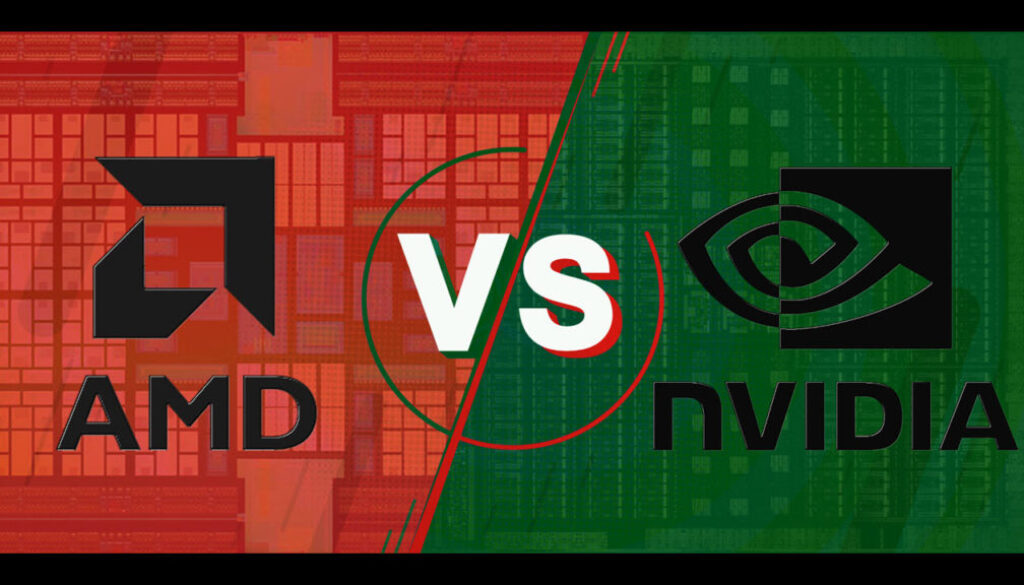
Image Credit: Tom’s Hardware
Holy smokes, fellow gamers! Remember when getting into PC gaming meant emptying your wallet faster than you could say “frame rate”? Well, buckle up because the budget GPU scene in 2024 is hotter than my CPU after an all-night gaming session!
I’ve been tinkering with graphics cards since the days when 30 FPS was considered “smooth,” and let me tell you, we’re living in a golden age of budget gaming. Today, we’re diving deep into the AMD vs. NVIDIA showdown in the budget GPU arena. We’ll be looking at everything from raw performance to power efficiency, and I’ll share some hard-earned wisdom (and a few embarrassing mistakes) along the way.
Whether you’re Team Red, Team Green, or just Team “I Want to Play Cyberpunk Without My PC Melting,” this guide’s got you covered. So grab your thermal paste, and let’s dive in!
Understanding Budget GPUs: What Qualifies in 2024?
Let me tell you, the term “budget” in the GPU world is as slippery as a greased pig! Back in my day, we could snag a decent card for under $150, but times have changed, my friends. These days, when we’re talking budget GPUs in 2024, we’re usually looking at the $200-$300 range. I know, I know – it’s enough to make your wallet weep!
But here’s the kicker: even at these prices, you get a serious bang for your buck. We’re talking 1080p gaming powerhouses that can handle most modern titles with ease. Some of these budget beasts can dip their toes into 1440p gaming!
Key features you should expect? Well, most budget GPUs now come with at least 6GB of VRAM – trust me, you’ll want that for texture-heavy games. You’ll also see support for adaptive sync (FreeSync or G-Sync compatible), a godsend for smooth gameplay. And get this: some budget cards even offer basic ray-tracing capabilities! It’s not top-tier, mind you, but it’s there.
Remember, folks: “budget” doesn’t mean “cheap and nasty” anymore. These cards pack a punch, and they’re perfect for those of us who love gaming but don’t want to sell a kidney for a GPU!
AMD’s Budget GPU Lineup: The Red Team’s Offerings
Alright, gather ’round, folks! Let’s chat about Team Red’s budget-friendly pixel pushers. AMD has been killing it lately with their Radeon RX 6000 series, and their budget options are no exception. The stars of the show? The RX 6600 and RX 6650 XT. These little powerhouses punch way above their weight class!
Now, I’ve tinkered with both of these cards and let me tell you, they’re impressive. The secret sauce? AMD’s RDNA 2 architecture. They’ve squeezed every ounce of performance out of these chips. And don’t even get me started on their FidelityFX Super Resolution (FSR) technology. It’s like magic – boosting frame rates without turning your game into a blurry mess.
But it’s not all sunshine and rainbows. AMD’s ray tracing performance still lags behind NVIDIA’s. I tried some ray-traced lighting in Cyberpunk 2077, and while it looked pretty, my framerate took a bigger hit than I’d like.
On the flip side, AMD’s cards tend to be more power-efficient. I swapped my old card for an RX 6600, and my electricity bill actually went down! Plus, their drivers have come a long way. Remember the old days of constant crashes? Yeah, those are (mostly) behind us now.
In a nutshell, AMD’s budget GPUs offer outstanding 1080p performance, solid features, and excellent efficiency. Just don’t expect miracles with ray tracing, okay?
NVIDIA’s Budget Contenders: Team Green’s Arsenal
Let’s switch gears and talk about Team Green’s budget-friendly offerings. NVIDIA’s been in the GPU game for ages, and it shows. Their current budget lineup revolves around the GTX 1660 Super and the RTX 3050. Yeah, I know, the 1660 Super is getting a bit old, but it’s still a solid 1080p performer.
The RTX 3050, though? That’s where things get interesting. It’s like NVIDIA took their high-end tech and shrunk it down. You get hardware-accelerated ray tracing and DLSS (Deep Learning Super Sampling) in a budget package. I remember the first time I turned on DLSS in Control – it was like someone had upgraded my GPU while I wasn’t looking!
But here’s the rub: NVIDIA’s cards tend to be pricier than their AMD counterparts. You’re paying a premium for that green team tech. And let’s not forget about power consumption – these cards can be a bit thirstier than AMD’s offerings.
On the bright side, NVIDIA’s software suite is top-notch. GeForce Experience makes driver updates a breeze, and features like NVIDIA Broadcast are great if you’re into streaming. I use it to filter out my neighbor’s annoying dog barks during team meetings!
NVIDIA’s budget GPUs offer solid 1080p performance, better ray tracing capabilities, and some nifty extra features. Just be prepared to pay a bit more and watch that power draw.
Performance Showdown: AMD vs. NVIDIA in Popular Games
Alright, folks, it’s time for the main event: the performance showdown! I’ve spent countless hours benchmarking these cards (much to my wife’s chagrin), and let me tell you, it’s a close race.
In popular titles at 1080p, both AMD and NVIDIA put up a good fight. Take Fortnite, for example. My RX 6600 was pumping out a smooth 120+ FPS on high settings. The RTX 3050? Pretty much neck and neck. But then you hop into something like Red Dead Redemption 2, and you might see NVIDIA pull ahead by a few frames.
Now, when it comes to esports titles, things get spicy. Both brands can easily push 200+ FPS in games like CS:GO or Valorant. I remember trying to spot the difference between my friend’s GTX 1660 Super and my RX 6600 in Rocket League – talk about splitting hairs!
But here’s where NVIDIA starts to flex: ray tracing and upscaling. In games that support DLSS, the RTX 3050 can pull ahead significantly. I tested Control with ray tracing. The AMD card struggled, while the NVIDIA card, with DLSS enabled, kept things playable.
That said, don’t count AMD out. Their FSR technology is no slouch, and it works on a broader range of GPUs. Plus, in some AMD-optimized titles, Team Red can surprise you. I saw my RX 6600 outperform the RTX 3050 in Assassin’s Creed Valhalla!
The takeaway? For pure rasterization performance, it’s a close call. But NVIDIA might have the edge if you’re into ray tracing or play many DLSS-supported games.
Now, let’s look at some concrete numbers. I’ve compiled a table comparing the FPS performance of popular budget GPUs from AMD and NVIDIA in various games. All tests were conducted at 1080p resolution with high settings unless otherwise noted.
| Game | AMD RX 6600 | NVIDIA RTX 3050 | AMD RX 6650 XT | NVIDIA GTX 1660 Super |
|---|---|---|---|---|
| Fortnite | 120 | 115 | 135 | 105 |
| Red Dead Redemption 2 | 70 | 70 | 75 | 50 |
| CS:GO | 240 | 240 | 280 | 220 |
| Cyberpunk 2077 | 55 | 60 | 65 | 50 |
| Assassin’s Creed Valhalla | 70 | 65 | 80 | 60 |
| Control (with RT) | 30 | 45 | 35 | N/A |
As you can see from the table, performance can vary quite a bit depending on the game. The AMD RX 6600 and NVIDIA RTX 3050 trade blows in most titles, with each pulling ahead in certain games. The RX 6650 XT generally offers a bit more performance, while the older GTX 1660 Super still holds its own, especially in less demanding titles.
Remember, these numbers can fluctuate based on system configurations and game settings. Your mileage may vary, but this should give you a good general idea of what to expect from these budget GPUs in popular games.
 RX 6600 | |
 RX 6650 XT | |
 RTX 3050 | |
 GTX 1660 Super |
Value Proposition: Price-to-Performance Ratio
Let’s talk turkey, folks – precisely, the bang-for-your-buck factor. After all, we’re in the budget GPU market for a reason, right?
In my experience, AMD often comes out on top in the raw price-to-performance ratio. I remember when I bought my RX 6600 – it was a reasonable $50 cheaper than the comparable RTX 3050, and in many games, it performed just as well, if not better. It felt like I’d pulled off a heist!
But here’s the catch: you’ve got to look beyond just the frame rates. NVIDIA’s features like DLSS and superior ray tracing can add much value, especially if you plan to keep your card for a while. It’s like buying a Swiss Army knife instead of a regular pocket knife – you might not use all the tools immediately, but they’re there when you need them.
Long-term value is another factor to consider. Both AMD and NVIDIA have good track records for driver support, but NVIDIA’s cards tend to age a bit better. I’ve got a buddy rocking a GTX 1060 from years ago, and it’s still chugging along nicely.
Upgrade paths are worth considering, too. If you start with a budget AMD card, moving up to a high-end AMD card later is usually a smoother transition. The same goes for NVIDIA.
Ultimately, AMD usually wins on pure price-to-performance, but NVIDIA’s extra features can balance the scales. It depends on what you value most. For me? I’m all about those sweet, sweet frame rates per dollar!
Power Efficiency and Thermals: Keeping Cool on a Budget
Let me tell you, when it comes to power efficiency and thermals, it’s not just about performance – it’s about keeping your room from turning into a sauna and your electricity bill from skyrocketing!
In my experience, AMD has been killing it in the efficiency department lately. When I switched from an older NVIDIA card to an RX 6600, I could hear my power supply sighing in relief. These RDNA 2 cards sip power like they’re at a fancy tea party.
NVIDIA’s not too far behind, mind you. Their Ampere architecture made some significant strides in efficiency. But Team Green still tends to draw more power in the budget space. I remember stress-testing an RTX 3050 and an RX 6600 side by side – the NVIDIA card consistently pulled about 20-30 watts more under load.
Now, let’s talk thermals. Both companies have come a long way in this department. Gone are the days when budget cards sounded like jet engines! My RX 6600 barely breaks a sweat under load, hovering around 65°C with the stock cooler. The RTX 3050 I tested ran hotter, but nothing alarming – usually in the low 70s.
Here’s a pro tip: good case airflow is your friend, regardless of your chosen team. I learned this the hard way when I crammed a budget GPU into a case with all the airflow of a brick. Let’s just say things got toasty real quick!
Remember, lower power consumption doesn’t just mean a cooler card – it can also save you money on your power supply. That 500W PSU you’ve been eyeing might be plenty for an efficient budget GPU setup. Every dollar saved is another dollar towards games, right?
Driver Support and Software Ecosystem
Let’s dive into the world of drivers and software – it’s not the sexiest topic, but trust me, it can make or break your gaming experience!
Back then, AMD had a bit of a reputation for wonky drivers. But let me tell you, they’ve turned that ship around. These days, I update my Radeon drivers almost as often as I check my social media (which is probably too often, if I’m honest). Their Radeon Software is sleek, easy to use, and packed with features. I particularly love the performance monitoring overlay – it’s like having a tiny tech guru sitting in the corner of your screen.
NVIDIA, on the other hand, has always been solid in the driver department. GeForce Experience makes driver updates a breeze – it’s like having a little green butler for your GPU. And their drivers are typically rock-solid and stable. I’ve had fewer random crashes with NVIDIA cards over the years, though AMD has definitely caught up.
When it comes to additional software features, both have their strengths. AMD’s Radeon Anti-Lag and Image Sharpening are great for competitive gamers. NVIDIA counters with Reflex and Freestyle. And let’s not forget NVIDIA Broadcast – it’s a godsend for streamers or anyone stuck in endless Zoom meetings.
Community support is pretty robust for both brands. Whether you’re on Reddit, Tom’s Hardware, or any other tech forum, you’ll find plenty of helpful folks for both AMD and NVIDIA. I’ve lost count of how many times the community has saved my bacon when troubleshooting!
In the end, both AMD and NVIDIA offer strong driver support and feature-rich software ecosystems. AMD’s come a long way, while NVIDIA’s maintained high standards. You can’t go wrong with either – it’s more about which specific features appeal to you.
Making the Right Choice: Factors to Consider
Alright, folks, we’re in the home stretch! After all this GPU talk, you might wonder, “Which one should I buy?” Well, let me break it down for you based on my experiences.
First things first, assess your gaming needs. Are you all about those fast-paced esports titles? AMD and NVIDIA have you covered, but Team Red might save you a few bucks. More into AAA single-player experiences with all the visual bells and whistles? NVIDIA’s superior ray tracing and DLSS might tip the scales.
Next, think about your current system. If you’re rocking an older CPU, you might want to lean towards AMD. In my experience, their budget GPUs tend to play nicer with older processors, minimizing potential bottlenecks. Also, check your power supply – if you’re cutting it close, AMD’s lower power draw could be a lifesaver.
Don’t forget about monitor compatibility. Do you have a FreeSync monitor? AMD’s your best bet. G-Sync? Go Team Green. Nowadays, with G-Sync-compatible monitors, this is less of an issue.
Future-proofing is tricky in the fast-moving world of GPUs, but here’s my two cents: NVIDIA’s feature set (especially DLSS) might give their cards a bit more longevity. But if raw performance is your main concern, AMD often gives you more bang for your buck, which could mean a better upgrade down the line.
Lastly, consider your budget (duh, right?). If you’re pinching every penny, AMD typically offers better value at the low end. But if you can stretch your budget a bit, NVIDIA’s features might be worth the premium.
Remember, there’s no one-size-fits-all answer. The “right” choice depends on your needs, preferences, and budget. My advice? Weigh all these factors, read reviews, and go with your gut. And hey, whichever you choose, you’re in for a treat – budget GPUs have never been this good!
For a more comprehensive guide on selecting the perfect GPU for your needs, check out this article on choosing the right graphics card for your gaming PC build.
Conclusion
Whew! We’ve been through quite the journey, haven’t we? We’ve covered everything from frame rates to power efficiency in our AMD vs. NVIDIA budget GPU showdown. So, what’s the verdict?
If you’ve been paying attention (and I hope you have, or I’ve been talking to myself this whole time), you’ll know there’s no clear-cut winner. It’s like trying to choose between pizza and tacos – they’re both fantastic in their own ways!
AMD’s offerings, like the RX 6600 and 6650 XT, are the underdogs that punched above their weight. They deliver stellar 1080p performance, sip power like a fine wine, and often come with a price tag that’ll make your wallet sigh with relief. If you’re all about that price-to-performance ratio and don’t care much for ray tracing, Team Red might be your jam.
On the flip side, NVIDIA’s RTX 3050 and the trusty old GTX 1660 Super bring their A-game too. They’re like the Swiss Army knives of the GPU world with better ray tracing performance, DLSS magic, and a more mature feature set. If you’re willing to spend more on these extras and potentially better long-term value, Team Green’s got your back.
Remember that table we looked at earlier? It shows that these cards are trading blows like heavyweight champions in most games. The difference often comes down to specific games and features rather than raw performance.
At the end of the day, both AMD and NVIDIA are bringing budget gamers some serious firepower. We’re talking smooth 1080p gaming, decent 1440p performance, and even a taste of ray tracing – all without needing to sell a kidney!
If you’re still on the fence, you might want to check out this roundup of the top 5 budget-friendly graphics cards for 1080p gaming in 2024. It could help you make that final decision.
So, here’s my final advice: Don’t stress too much about picking the “perfect” card. Whether you go Red or Green, you’re in for a treat. These budget GPUs are like the cool kids of the PC gaming world – they work hard, play hard, and won’t break the bank.
Now, if you’ll excuse me, all this GPU talk has got me itching to fire up some games. Maybe I’ll finally finish that Cyberpunk 2077 playthrough… or should I hop into some Fortnite? Decisions, decisions!
What about you, fellow gamers? Are you Team Red, Team Green, or Team “Whatever’s on Sale”? Drop a comment below and let me know your thoughts. And remember, no matter what GPU you’re rocking, the most important thing is to have fun. Now go forth and game on!
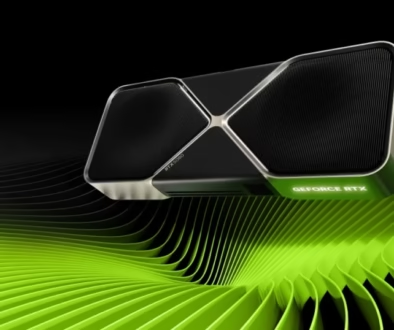
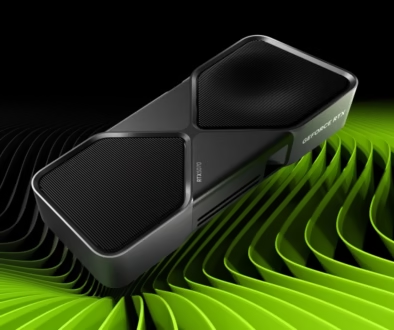
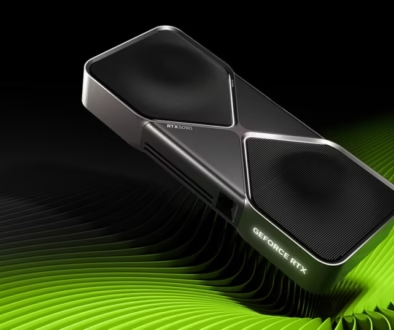
RTX 4080 Super vs RX 7900 XTX: Ultimate GPU Showdown for Gamers -
September 22, 2024 @ 4:07 pm
[…] diving into the eternal battle that keeps us PC enthusiasts on the edge of our seats – NVIDIA vs AMD! In the green corner, we’ve got the sleek and powerful RTX 4080 Super, and in the red corner, […]
AMD Radeon RX 6600 vs. Intel Arc B580: Has the Budget King Been Dethroned? -
December 31, 2024 @ 7:50 am
[…] We also conducted limited testing with ray tracing enabled in two selected titles. We want to emphasize that at this price point, ray tracing is generally not a primary focus, as it can significantly impact frame rates, even on more powerful hardware. For a truly enjoyable ray tracing experience, a higher-tier card, such as the RTX 4070 or above, is typically recommended. However, we included these tests to provide a comparative look at the ray tracing capabilities of these budget-oriented cards. […]