Top 5 Budget-Friendly Graphics Cards for 1080p Gaming in 2024
When you purchase through links on our website, we may earn an affiliate commission.

If you’re anything like me, you want to dive into the world of PC gaming without spending a fortune. Trust me, I’ve been down that road—trying to find a graphics card that can handle today’s games without blowing your budget can feel like searching for a needle in a haystack. But the good news? You don’t need to empty your wallet to get a solid gaming experience at 1080p. In this guide, I’ll walk you through some of the best budget-friendly graphics cards on the market in 2024, and share a few tips I’ve picked up along the way to help you make the most of your new GPU. Whether you’re building your first rig or upgrading an older setup, these cards will give you the performance you need without the sticker shock.
What to Consider When Choosing a Budget Graphics Card for 1080p Gaming
1. VRAM (Video RAM):
Let’s start with VRAM, which is basically the memory your GPU uses to store the data it needs to render images on your screen. For 1080p gaming, 4 GB of VRAM is the minimum, but if you can swing it, aim for 6 GB or 8 GB. I made the mistake of skimping on VRAM with one of my first builds, thinking it wouldn’t make much difference. Well, let me tell you, when your game starts stuttering in the middle of a crucial battle because your GPU is choking on textures, you’ll wish you had sprung for a bit more memory. Games are only getting more demanding, so having that extra VRAM can keep things running smoothly.
2. Clock Speed:
Clock speed is like the engine of your GPU—it’s what powers all the calculations and rendering. Higher clock speeds generally mean better performance, but it’s not the only factor. Still, if you’re looking to squeeze every bit of performance out of your budget card, a decent clock speed can help. I remember overclocking my GPU for the first time and feeling like I had unlocked some hidden potential. If you’re thinking of overclocking, check out this beginner’s guide to do it safely. Just be careful, though; pushing it too far can lead to overheating or system instability. It’s all about finding that sweet spot where you get more FPS without risking a meltdown.
3. Power Consumption:
Power consumption is often overlooked, but it’s super important, especially if you’re building on a budget. Budget GPUs are generally more power-efficient, which means you won’t need a massive power supply. But you still need to check the TDP (Thermal Design Power) to make sure your current PSU can handle it. I once had to upgrade my PSU because I didn’t account for the extra power my new GPU required. It wasn’t a fun surprise, let me tell you. Keeping an eye on power consumption can save you from similar headaches.
4. Compatibility:
Before you get too excited about your shiny new GPU, make sure it’ll actually fit in your case and work with your system. This means checking that your motherboard has the right PCIe slot, your PSU has the necessary power connectors, and your case has enough room. I’ve seen more than one person buy a high-end GPU only to realize it won’t fit in their mid-tower case. It’s a classic rookie mistake, but one that’s easily avoided with a little research.
5. Future-Proofing:
Even when you’re on a budget, it’s worth thinking about the future. You might not be able to afford the latest and greatest right now, but choosing a card with a bit of headroom can save you from having to upgrade too soon. I usually aim for something that will hold up for a couple of years. Sure, you might have to dial back the settings in future games, but you’ll still be able to play them without upgrading immediately.
Choosing a budget GPU doesn’t have to be stressful. By focusing on these key areas that are VRAM, clock speed, power consumption, compatibility, and future-proofing, you can make a smart decision that keeps your gaming experience smooth and enjoyable. Just remember, it’s all about balance. Get the best you can within your budget, and you’ll be good to go.
Top 5 Budget-Friendly Graphics Cards for 1080p Gaming
Now that you’ve got the basics down, let’s talk about the real stars of the show, my top picks for budget-friendly GPUs that’ll make your 1080p gaming experience awesome without draining your bank account.
AMD Radeon RX 7600  | |
NVIDIA GeForce RTX 4060  | |
RX 6500 XT  | |
NVIDIA GeForce GTX 1660 Super  | |
Intel Arc A750  |
1. AMD Radeon RX 7600
Okay, let me tell you why I’m really into the AMD Radeon RX 7600. So, I was helping a friend build a gaming rig on a tight budget like, “we need this to be good but not break the bank” kind of budget. We went with the RX 7600, and honestly, it was the perfect choice. The 8 GB of GDDR6 memory meant we could crank up the settings in games like Cyberpunk 2077 and still get a smooth 60 FPS. This card doesn’t get too hot either, which was a relief because the case we used wasn’t exactly a cooling champion. I remember thinking, “Man, this thing runs cooler than my old 580!” And with AMD’s FidelityFX Super Resolution, it felt like we squeezed out every last drop of performance. If you’re like me and you want to game hard without spending your rent money, this card is a solid bet.
2. NVIDIA GeForce RTX 4060
Now, the RTX 4060—this one is for you if you’re itching to get into ray tracing without going broke. I grabbed this card for my own setup because, let’s face it, I wanted that sweet, sweet DLSS magic. I fired up Control with ray tracing on, and I swear, the difference was night and day. It’s wild how much more realistic everything looks, but without tanking your FPS. If you’re curious about whether ray tracing is worth the performance hit in 2024, check out this detailed explanation. Plus, the power efficiency is a big win—my electricity bill hasn’t spiked, and my PC isn’t doubling as a space heater. I remember the first time I saw the reflections in a puddle in Battlefield 2042—it was one of those “Whoa, this is the future” moments. If you’ve got the cash for a bit more than entry-level but still don’t want to go overboard, this card’s a gem.
3. AMD Radeon RX 6500 XT
Alright, here’s where it gets real budget-friendly. The RX 6500 XT is what I’d call the “starter pack” of GPUs. I helped my nephew set up his first gaming PC with this one—he’s into Fortnite and Valorant, and this card totally gets the job done. Sure, it’s not going to max out Cyberpunk 2077, but for games like Rocket League and CS: GO, it’s rock solid. It only has 4 GB of VRAM, so you’ve got to manage your expectations, but for under $200, what more can you ask for? Plus, it’s super easy on power, which was perfect for the older PSU we were working with. I remember thinking, “Dang, this little card is holding its own!” when we were hitting 60 FPS on medium settings. If you’re just getting into gaming, or you need something that won’t make your wallet cry, this is the one. And if you’re looking to squeeze every last FPS from this kind of setup, you might find this guide helpful.
4. Intel Arc A750
Now, let’s talk about the dark horse here, the Intel Arc A750. I was skeptical at first, because, come on, Intel hasn’t exactly been known for gaming GPUs. But I’ve got to give credit where it’s due, this card surprised me. I tested it out in my secondary rig, mostly playing Metro Exodus and Far Cry 6, and I was impressed. It’s got 8 GB of GDDR6 memory, handles 1080p like a champ, and even dips its toes into ray tracing, which I did not expect at this price point. The real kicker was Intel’s XeSS, it’s like their answer to DLSS, and it works pretty well. There were a few driver issues early on, which, I’ll admit, had me cursing a bit, but Intel’s been rolling out updates that have smoothed things over. So, if you’re up for something a little different and don’t mind being an early adopter, this card might just win you over.
5. NVIDIA GeForce GTX 1660 Super
Ah, the GTX 1660 Super, this card is like the reliable old friend who’s always got your back. I’ve had this one in my main rig for a while, and it’s been a solid performer across the board. With 6 GB of GDDR6 memory, it’s handled everything from The Witcher 3 to GTA V without breaking a sweat. Sure, it doesn’t have the fancy ray tracing cores, but honestly, if you’re just looking for good, consistent 1080p gaming, this is where it’s at. It’s also super efficient, which I appreciate because I don’t need my PC turning into a furnace, especially during those marathon gaming sessions. I remember when I first upgraded from a GTX 1050 Ti to this, and it was like night and day, suddenly, I could bump up the settings and still keep smooth gameplay. If you’re in the market for a budget GPU that’s stood the test of time, you really can’t go wrong here.
FAQs About Budget-Friendly Graphics Cards for 1080p Gaming
When you’re diving into the world of budget graphics cards, a lot of questions can pop up, believe me, I’ve asked most of them myself! Here are some of the most common questions I’ve come across, along with answers that’ll help you feel more confident about your choices.
1. Can These Budget GPUs Handle the Latest AAA Games?
Absolutely, but with a few caveats. Most budget GPUs can run the latest AAA titles at 1080p, but you might need to dial back some settings. I’ve found that turning down things like shadows and anti-aliasing can give you a smoother experience without sacrificing too much in the way of visuals. It’s all about finding the right balance.
2. How Do Budget GPUs Compare to Mid-Range and High-End Options?
This one’s all about expectations. Budget GPUs are great for 1080p gaming but won’t offer the same performance as mid-range or high-end cards, especially at higher resolutions like 1440p or 4K. But for 1080p gaming, they’re often more than enough, especially if you’re playing less demanding titles or older games.
3. Is It Worth Buying a Used or Refurbished GPU?
It can be, but it’s a bit of a gamble. I’ve had mixed experiences here, sometimes you get a great deal, other times you end up with a card that’s been through the wringer. If you’re going this route, try to buy from a reputable source and check if the card has been refurbished by the manufacturer. Also, look for any warranties or return policies, just in case.
4. How Much Should I Expect to Spend on a Budget GPU for 1080p Gaming?
As of 2024, you’re looking at anywhere from $150 to $300 for a solid budget GPU. I’ve seen great performance from cards in this range, like the AMD Radeon RX 7600 or NVIDIA GeForce GTX 1660 Super. Anything cheaper might struggle with newer games, so it’s worth saving a bit more if you can. Remember, a slightly higher initial investment can mean better performance and longevity.
5. What Are the Main Differences Between Budget and High-End GPUs?
Budget GPUs generally have less VRAM, lower clock speeds, and fewer features like ray tracing or DLSS. When I compare my budget builds to a friend’s high-end rig, the differences are most noticeable in the visuals and smoothness at higher resolutions. However, for 1080p gaming, these differences aren’t as glaring, and budget GPUs still provide a fantastic experience.
These FAQs cover the essentials, but don’t hesitate to dig deeper if you’ve got more questions. The right GPU can make all the difference, and knowing what to expect helps you make the best choice for your setup.
Conclusion
Choosing the right budget graphics card for 1080p gaming doesn’t have to be a headache. With options like the AMD Radeon RX 7600 and NVIDIA GeForce RTX 4060, you can enjoy a smooth, immersive gaming experience without breaking the bank. Remember, it’s all about balancing your expectations with what each card can offer—whether that’s getting the best performance for your favorite titles or making sure your setup is future-proofed for the next few years. By tweaking settings, keeping your drivers updated, and monitoring performance, you’ll get the most out of your budget GPU. So go ahead, fire up your favorite game, and enjoy the experience knowing you made a smart investment. Happy gaming!
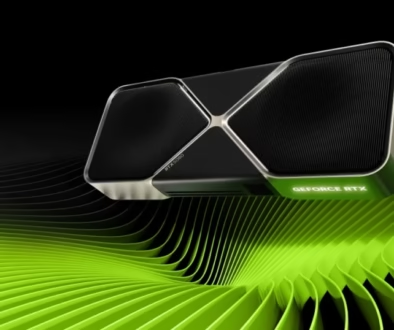
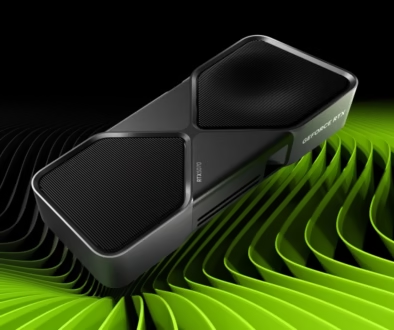
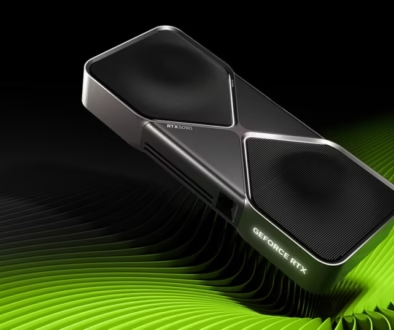
Budget vs. High-End Graphics Cards: Is the Price Difference Worth It? -
August 23, 2024 @ 4:38 pm
[…] Holy framerate, Batman! At 1080p, high-end cards flex hard. But here’s the thing – if you’re rocking a 60Hz monitor, anything above 60 FPS is just bragging rights. My budget card handled Fortnite like a champ, and I still managed to embarrass myself just fine, thank you very much. If you’re in the market for a budget-friendly card that can handle 1080p gaming like a boss, check out our rundown of the top 5 budget-friendly graphics cards for 1080p gaming in 2024. […]
Choosing the Right Graphics Card for Your Gaming PC Build -
August 28, 2024 @ 1:37 pm
[…] those on a tight budget aiming for 1080p gaming, don’t miss our guide on the Top 5 Budget-Friendly Graphics Cards for 1080p Gaming in 2024. You might be surprised at what you can achieve without breaking the […]
How RAM Affects Budget GPU Performance: A Gamer's Guide -
August 31, 2024 @ 7:20 am
[…] of budget beasts, if you’re in the market for a new GPU, you should check out this list of top 5 budget-friendly graphics cards for 1080p gaming in 2024. It’s a great starting point for pairing with your optimized RAM […]
The Impact of VRAM on Gaming Performance: How Much Do You Need in 2024? -
September 2, 2024 @ 7:39 am
[…] can deliver solid performance at this resolution. In fact, you might want to explore some of the top budget-friendly graphics cards for 1080p gaming in 2024, which offer a great balance of performance and […]
Are Graphic Cards Cheaper In Japan? A Comprehensive Guide -
December 18, 2024 @ 2:51 pm
[…] 3. Top 5 Budget Friendly Graphic Cards for 1080p Gaming […]
Intel Arc B580 Review -
December 20, 2024 @ 5:58 am
[…] NVIDIA GeForce RTX 4060 and AMD Radeon RX 7600. These cards have been vying for the top spot in the budget segment, so it’s time to see if the B580 can disrupt the status quo. Let’s dive into […]
AMD Radeon RX 6600 vs. Intel Arc B580: Has the Budget King Been Dethroned? -
December 28, 2024 @ 1:10 pm
[…] Super Resolution (FSR). At the time, it quickly became a fan favorite, often touted as one of the best budget-friendly options for smooth, high-refresh-rate gaming. But the landscape of PC hardware is ever-shifting. Fast […]
Budget GPUs: AMD vs. NVIDIA Showdown
January 26, 2025 @ 10:42 am
[…] you’re still on the fence, you might want to check out this roundup of the top 5 budget-friendly graphics cards for 1080p gaming in 2024. It could help you make that final […]