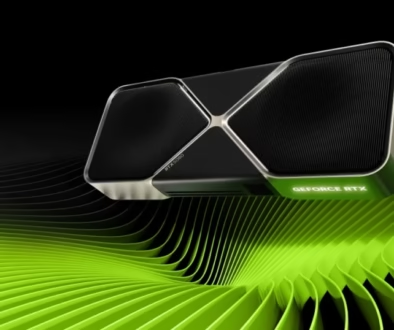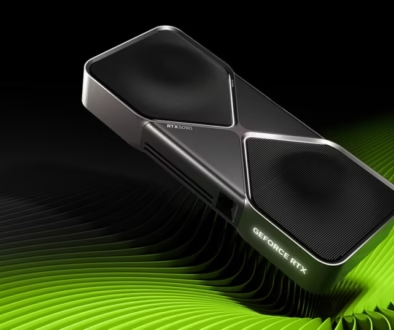RTX 5090 Review: Is Nvidia’s Next-Gen GPU Worth the Upgrade?
When you purchase through links on our website, we may earn an affiliate commission.
Salman Graphic Cards Reviews 0

Image Source: Nvidia
RTX 5090
The RTX 5090 is impressive but not revolutionary. While it does bring notable improvements in memory bandwidth, core count, and AI-driven features, it lacks a fundamental leap in technology that would justify its premium price for many users. The performance increase over the RTX 4090 is evident but not groundbreaking, and without a node upgrade, the improvements cannot be good enough to justify an upgrade.
4
Pros
- Smaller GPU design.
- Fine gen-on-gen improvement.
- 32GB of VRAM.
Cons
- Bad pricing.
- Misleading consumers with the marketing of MFG.
Nvidia has once again pushed the boundaries of high-performance gaming and computing with the release of the RTX 5090. It has been two years since the launch of the RTX 4090, a GPU that brought an unprecedented 60% increase in performance over its predecessor, setting new standards in gaming and AI workloads. The RTX 4090’s dominance made it the go-to choice for enthusiasts, but with technological advancements constantly evolving, Nvidia has introduced the RTX 5090, promising even greater power, and next-level AI capabilities.
The RTX 5090 arrives with substantial hardware improvements, a new GPU design, a significant increase in memory bandwidth, and innovative AI-driven features aimed at maximizing performance in gaming, content creation, and professional workloads. However, the question remains: does the RTX 5090 truly offer a transformative experience that justifies an upgrade, or is it merely an incremental improvement? More importantly, with its increased cost and power demands, is it the right choice for gamers and professionals alike? Let’s take a closer look at what Nvidia’s latest flagship GPU brings to the table and whether it delivers on its promises.
Specifications & Architectural Changes
Here are the detailed specifications of the RTX 5090 as compared to the RTX 4090:
| Specifications | RTX 5090 | RTX 4090 |
|---|---|---|
| Architecture | Blackwell | Ada Lovelace |
| Base Clock | 2017 MHz | 2235 MHz |
| Boost Clock | 2407 MHz | 2520 MHz |
| DLSS | DLSS 4 | DLSS 3 |
| AI TOPS | 3352 | 1321 |
| Tensor Cores | 5th Gen | 4th Gen |
| Ray Tracing Cores | 4th Gen | 3rd Gen |
| NVIDIA Encoder (NVENC) | 3x 9th Gen | 2x 8th Gen |
| NVIDIA Decoder (NVDEC) | 2x 6th Gen | 1x 5th Gen |
| Memory Configuration | 32 GB GDDR7 | 24 GB GDDR6X |
| Memory Bandwidth | 1792 GB/sec | 1008 GB/sec |
| Memory Bus | 512 bit | 384 bit |
| TDP | 575 W | 450 W |
The RTX 5090 continues to utilize the same TSMC 4N process as the previous generation. Since no fundamental process improvements have been made, Nvidia would have needed to undergo a complete architectural overhaul to deliver a substantial leap in performance, which has not yet been fully realized. To compensate for the lack of a process node shrink, Nvidia opted for a larger die and a higher core count. The die size has increased by 23%, and the number of cores has been increased by 33%, ensuring a notable increase in raw computing power.
One of the most significant upgrades in the RTX 5090 is its memory bandwidth. With a staggering 1792 GB/s bandwidth, the RTX 5090 outpaces the RTX 4090 by 78%. This substantial increase is particularly beneficial for memory-intensive workloads, allowing the GPU to process large datasets much faster and more efficiently. The increased bandwidth plays a crucial role in enabling better performance in high-resolution gaming and professional applications that demand high memory throughput.
Despite having a power-hungry 575W TDP, Nvidia has managed to keep the RTX 5090’s design remarkably efficient by fitting it into a dual-slot cooling solution. This is an engineering feat considering the sheer power consumption of this GPU. While previous flagship models required bulky triple-slot coolers, the RTX 5090’s refined cooling system ensures adequate thermal management without taking up excessive space. This makes it more accessible for users with standard PC cases without sacrificing cooling performance.
The shaders have now been given direct access to the Tensor Cores, which allows for a feature that Nvidia is calling Neural Shaders. In the past, accessing the Tensor Cores required using CUDA, but Nvidia, in collaboration with Microsoft, has introduced the Cooperative Vectors API. This new API enables all types of shaders, whether pixel or ray tracing, to leverage the matrix computing cores within DX12 and Vulkan. This advancement allows developers to incorporate a range of new features like RTX Neural Materials, RTX Neural Skin, RTX Neural Faces, and RTX Neural Radiance Cache into their games. Nvidia has integrated the AI Management Processor (AMP), which is designed to efficiently coordinate generative AI tasks and AI-assisted game graphics, ensuring these processes run smoothly and concurrently.
In terms of ray tracing, Nvidia has doubled the ray/triangle intersection per cycle in the RTX 5090. The boost in ray tracing capability ensures that the RTX 5090 can handle demanding ray-traced environments with greater efficiency, providing a smoother experience in games and professional rendering applications.
Performance Benchmarks
Rasterization Performance
When it comes to traditional rasterization, the RTX 5090 shows a clear advantage over its predecessor. Across various modern titles tested at 4K Ultra settings, it consistently delivers higher frame rates, making it a solid choice for high-end gaming setups. The performance uplift varies by game, but on average, the RTX 5090 provides around a 29% increase in raw rasterization performance over the RTX 4090. However, this increase comes at a 25% higher price, which makes the value proposition questionable.
Ray Tracing Performance
Ray tracing has always been a demanding workload, and the RTX 5090 further extends Nvidia’s lead in this area. Compared to the RTX 4090, the 5090 shows an average of a 31% increased performance. While this is impressive, it’s worth noting that enabling full ray tracing (also known as path tracing) still presents a challenge, particularly at 4K resolution without the assistance of upscaling technologies like DLSS. For users who prioritize ray tracing, the RTX 5090 is undoubtedly the better choice, but whether that alone justifies the price premium is another matter entirely.
1080p Performance Issues
According to TechSpot’s review, the RTX 5090 was found to be slower than the RTX 4090 at 1080p in multiple instances. Tom’s Hardware conducted its own 1080p benchmarks and found that, in certain cases, the RTX 5090 performed up to 20% worse than the RTX 4090 at this resolution. This indicates a lack of driver optimizations. We hope that future updates will solve this issue.
Power and Thermals
During our extensive testing, we recorded a peak temperature of 78°C, which is slightly higher than the RTX 4090 but remains within safe operating limits. This means that while the RTX 5090 does run warmer, it does not reach temperatures that would cause thermal throttling.
In terms of power consumption, the RTX 5090 exhibited an interesting behavior. Although it has a rated TDP of 575 watts, our testing at 4K resolution showed that it typically consumed an average of around 500 watts. There were instances where power draw slightly exceeded this threshold, but for the most part, it remained well below the maximum rated TDP.
Cost & Value Analysis
The RTX 5090 is 25% more expensive than the RTX 4090 but delivers around 29-31% more performance, depending on the workload. This is a disappointing generational jump, as the previous upgrade from the RTX 3090 Ti to the RTX 4090 saw an approximately 60% performance improvement while also being 25% cheaper.
The FPS per dollar calculations are based on the GPUs’ official MSRPs, but in reality, the RTX 4090 has rarely been available at its listed price. Given past trends, the chances of the RTX 5090 being widely available at its MSRP are slim, as retail prices are expected to be significantly higher.
The FPS per dollar analysis in rasterization:
-
RTX 5090: 0.06 FPS/$
-
RTX 4090: 0.052 FPS/$
For ray tracing:
-
RTX 5090: 0.05 FPS/$
-
RTX 4090: 0.043 FPS/$
This means that while the RTX 5090 does improve performance, it doesn’t necessarily provide better value than the RTX 4090.
AI Features & Multi-Frame Generation
DLSS 4 & AI-Based Enhancements
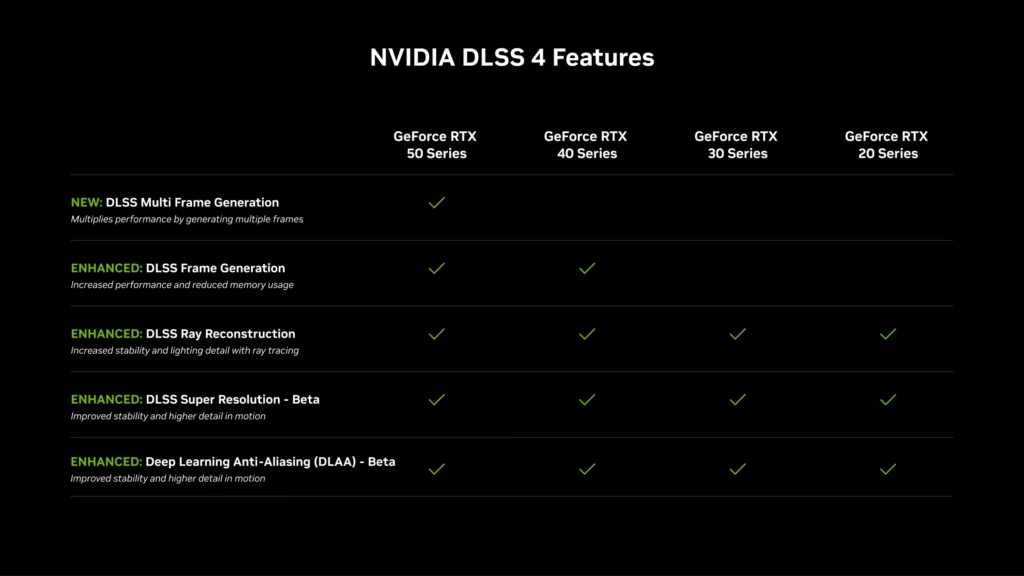
Nvidia has taken a significant step forward by upgrading DLSS to a Transformer Neural Network (TNN), which aims to provide higher image fidelity and fewer visual artifacts, such as ghosting and blurring. Unlike the previous CNN-based upscaling, this new model is far more sophisticated and computationally demanding, requiring four times the processing power of its predecessor.
It was initially suggested that this new transformer-based DLSS model might result in reduced performance gains compared to the previous model. In our testing, we observed very minimal or close to no differences in performance while the image quality was noticeably better. However, the performance hit on the previous generation of GPUs like the RTX 20 and 30 series can be more significant.
Multi-Frame Generation (MFG)
Nvidia’s Multi-Frame Generation (MFG) builds upon the frame generation technology first introduced with the RTX 4090, but with a more aggressive approach. The previous implementation could generate one additional interpolated frame for every real rendered frame, effectively doubling the perceived frame rate. Now, with MFG, the RTX 5090 can generate up to three interpolated frames per rendered frame, potentially quadrupling frame rates. While this can create an ultra-smooth visual experience, it is important to note that these additional frames are entirely AI-generated and do not contribute to actual gameplay responsiveness because frame generation actually increases the input latency.
This feature is only truly beneficial if the base frame rate without frame generation is already above 60 FPS. If the original frame rate is lower than 60 FPS, the added input lag from the AI-generated frames can negatively impact gameplay, making it feel sluggish and unresponsive. On the other hand, if a game is already running at around 60 FPS and MFG is used to boost the frame rate up to 240 FPS, the experience is absolutely transformative, making it a valuable addition for those playing on high-refresh-rate monitors. That said, this feature should be viewed as a supplement rather than a core performance booster, as it does not fundamentally improve the GPU’s raw rendering power.
Conclusion: Is the RTX 5090 Worth It?
The RTX 5090 feels more like an RTX 4090 Ti than a true next-generation leap. While it does deliver noticeable performance improvements, those expecting a revolutionary upgrade may be left disappointed. The generational performance uplift, does not match the dramatic improvements seen in past iterations. The RTX 4090 marked a significant leap over the RTX 3090 Ti, but the 5090 failed to repeat that kind of advancement.
Nvidia is heavily promoting multi-frame generation as a key feature of the GeForce 50 series. As I have said before, this is not truly a performance-enhancing feature, as it simply creates the appearance of smoother gameplay without reducing latency. This means that Nvidia is largely using this as a marketing strategy, which is just misleading consumers.
Considering the price increase of 25% over the RTX 4090, the return on investment does not seem as substantial as before. The increase in memory bandwidth and core count certainly provides an edge in demanding workloads, but without fundamental architectural breakthroughs, the RTX 5090 does not feel like a must-have upgrade for those who already own an RTX 4090. That being said, for users coming from older generations like the RTX 3090 Ti or lower, the improvements in ray tracing, AI performance, and general gaming capabilities make the RTX 5090 a compelling option.
The RTX 5090 clearly sits at the top of the performance ladder, but its little brother, the RTX 5080, also offers a strong high-end performance option at literally half the price.
Who Should Buy the RTX 5090?
✅ Gamers playing at high-refresh-rate 4K monitors who want the absolute best performance.
✅ Users heavily invested in AI workloads where FP4 and Tensor Core improvements can be utilized.
✅ Those who skipped the RTX 4090 and are upgrading from older GPUs (RTX 3090 Ti or older).
FAQs
How much power does the RTX 5090 consume under full load?
When playing games at 4K resolution, it typically consumes an average of around 500W. However, in some instances under full load, the power draw can slightly exceed its TDP (575W).
How much does the RTX 5090 cost?
The MSRP of RTX 5090 is $1999. The retail pricing can vary depending on multiple factors such as supply and demand.
Is RTX 5090 better than RTX 4090?
Yes, the RTX 5090 is approximately 29-31% faster than the RTX 4090 depending on the type of workload. At 4k resolution it is 29% faster in rasterization and 31% faster in ray tracing than the RTX 4090.
How much VRAM does the RTX 5090 have?
The RTX 5090 has 32GB of GDDR7 VRAM.
When is the RTX 5090 coming out?
The RTX 5090 was released on January 30, 2025, alongside the RTX 5080.