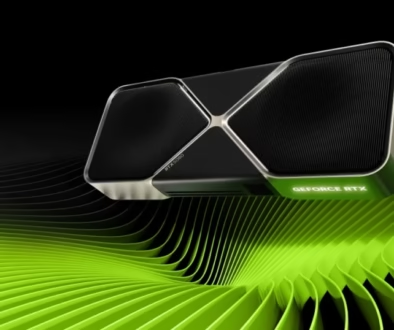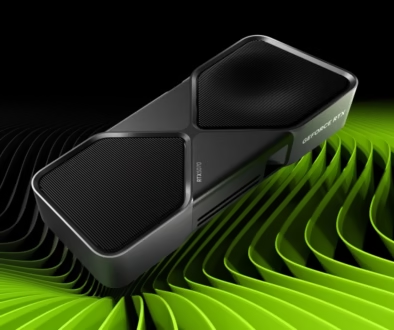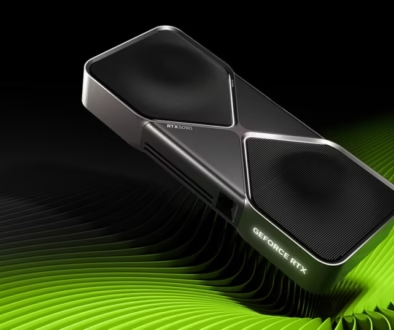The Ultimate Guide to Buying Used Budget Graphics Cards in 2024
When you purchase through links on our website, we may earn an affiliate commission.

Image Credit: TechRadar
Picture this: You’re knee-deep in the latest AAA game, your heart racing as you line up the perfect headshot. Suddenly, your screen stutters and your frame rate drops faster than your in-game character’s health bar. Ouch! We’ve all been there, right? That moment when you realize your trusty old GPU just isn’t cutting it anymore.
But here’s the kicker – you check out the prices of new graphics cards and your wallet practically screams in terror. Trust me, I’ve been there. It’s like trying to choose between eating for a month or getting those sweet, sweet frames. That’s when I stumbled into the world of used budget graphics cards, and let me tell you, it was a game-changer (pun absolutely intended).
Now, I know what you’re thinking. “Used GPUs? Isn’t that like buying a car with 200,000 miles on it?” Well, not quite. In fact, if you play your cards right (another pun, I’m on fire today), you could end up with a powerhouse GPU that’ll have your games running smoother than butter on a hot skillet, all without having to sell a kidney.
But I’ll be real with you – buying used graphics cards isn’t always sunshine and rainbow pixels. There are pitfalls, curveballs, and enough potential issues to make your head spin faster than a GPU fan under load. That’s why I’ve put together this guide, packed with all the hard-earned wisdom I’ve gathered from years of bargain-hunting in the GPU wilderness.
So, whether you’re a cash-strapped student looking to build your first gaming rig, a savvy upgrader trying to squeeze the most performance out of every dollar, or just someone who loves a good deal (and really, who doesn’t?), buckle up. We’re about to dive deep into the world of used budget graphics cards. By the time we’re done, you’ll be armed with the knowledge to snag that perfect GPU deal and have your games running so smoothly, it’ll bring a tear to your eye.
Ready to level up your GPU game without leveling down your bank account? Let’s dive in!
Why Consider Buying Used Budget Graphics Cards?
Let me tell you, diving into the world of used GPUs is like treasure hunting in a digital jungle. I remember when I first scored a barely-used RTX 2070 for a steal – it felt like Christmas morning! Something is thrilling about getting high-end performance without the eye-watering price tag.
But it’s not just about the thrill of the deal. For us budget-conscious gamers, used cards open up a whole new world of possibilities. Imagine snagging last year’s powerhouse for the price of this year’s entry-level card. Suddenly, those demanding games that were out of reach became playable.
And let’s talk about value. I’ve found that mid-range cards from a generation or two ago often outperform new budget options. It’s like choosing between a well-maintained classic sports car and a brand-new economy vehicle – sometimes, older can be better!
So whether you’re building your first rig on a shoestring budget or looking to upgrade without breaking the bank, the used GPU market is a goldmine of opportunity. Just remember, like any treasure hunt, it pays to know what you’re looking for!
Risks and Considerations When Buying Used GPUs
Alright, let’s get real for a minute. Buying used GPUs isn’t all rainbows and unicorns – there are some serious pitfalls to watch out for. Trust me, I’ve learned some of these lessons the hard way.
First up, is lifespan. GPUs aren’t immortal, and every hour of use takes its toll. I once bought a card that seemed like a steal, only to have it conk out after a few months. It’s like adopting an old dog – the time you have together might be shorter than you’d like.
Then there’s the warranty issue. Most manufacturers’ warranties don’t transfer to second-hand buyers. So if that card decides to throw in the towel, you’re on your own. No safety net, and no customer support cavalry coming to the rescue.
And don’t get me started on crypto mining. These cards are often run 24/7 at full tilt, which can seriously shorten their lifespan. It’s like buying a car that’s been used as a taxi – the mileage might be way higher than advertised.
Overclocking is another potential minefield. Some folks push their cards to the limit, trying to squeeze out every last drop of performance. In the wrong hands, it’s like redlining a car engine constantly – something’s bound to give eventually.
Lastly, beware of scams. The internet can be a wild west of shady deals and too-good-to-be-true offers. Always remember, if it looks too good to be true, it probably is!
Where to Find Used Budget Graphics Cards
Let’s start with the obvious: online marketplaces. eBay is the granddaddy of them all, and for good reason. I’ve found some incredible deals there, like the time I snagged a GTX 1080 for less than half its retail price. Just be sure to check seller ratings and read the fine print.
Don’t overlook Facebook Marketplace and local selling apps, either. I once picked up a barely-used RX 580 from a guy just a few blocks away. The best part? I got to test it before handing over the cash.
Reddit can be a goldmine, too. Subreddits like r/hardwareswap are full of tech enthusiasts looking to upgrade. The community there is generally pretty helpful and honest.
For the more cautious among us, there are refurbished options from manufacturers or authorized resellers. Sure, they might be a bit pricier, but they often come with some sort of warranty, which can be a real lifesaver.
And don’t forget good old-fashioned local tech shops. Sometimes they have trade-in programs or sell used components. It’s how I stumbled upon a great deal on a 1070 Ti last year.
How to Evaluate the Condition of a Used Graphics Card
First things first: give that card a good once-over. Look for any physical damage, like bent pins or cracked plastic. I once almost bought a card with a wonky fan – dodged a bullet there! Check for dust build-up too. A little dust is normal, but if it looks like it’s been sitting in a sandstorm, that’s a red flag.
Next up, age and usage. Ask the seller how long they’ve had it and what they used it for. Gaming? Great. Crypto mining? Proceed with caution. I learned this the hard way when I bought an ex-mining card that died after a few months.
If possible, see the card in action. Run some benchmarks and stress tests. I always use Heaven Benchmark – it’s free and really puts a GPU through its paces. Watch those temperatures and listen for any weird noises.
Don’t forget about the smell test (not literally, please). If the seller is shifty about details or the price seems too good to be true, trust your gut. I once walked away from a killer deal because something felt off – later found out the card was stolen.
Remember, buying used is always a bit of a gamble. But with a keen eye and a little know-how, you can tip the odds in your favor.
Red Flags to Watch Out for When Buying Used GPUs
Let me tell you, in the Wild West of used GPU shopping, red flags are your best friends. They’re like those warning signs in a video game that screams “Danger ahead!” – ignore them at your peril.
First up, the price. If it’s ridiculously low, your scam-dar should be pinging like crazy. I once saw a 3080 listed for the price of a 1650. Spoiler alert: it wasn’t legit. Remember, if it seems too good to be true, it probably is.
Watch out for sellers with no history or terrible ratings. I always check a seller’s feedback before even considering a purchase. One time, I ignored this rule and ended up with a “new” GPU that looked like it had been through a sandblaster.
Vague or inconsistent descriptions are another big no-no. If the seller can’t (or won’t) give you clear details about the card’s condition or history, walk away. I learned this lesson when I bought a card advertised as “lightly used” only to find out it had been mining crypto 24/7 for a year.
Be wary of cards without original packaging or accessories. While not always a deal-breaker, it can be a sign that the card has had a rough life. Plus, having the original box makes it easier to resell later if you want to upgrade.
Tips for Negotiating and Getting the Best Deal
First things first: do your homework. Know the current market prices for the card you’re after. I always check recent sold listings on eBay and local marketplaces. This gives you a solid baseline for negotiations. I once talked a seller down $50 just by showing them recent sale prices.
Timing is everything. Keep an eye on the market – prices often dip when new models are released, and don’t be afraid to bundle. If a seller has other components listed, see if you can get a package deal. I once got a great price on a GPU because I also bought the seller’s old PSU, which I needed anyway.
Always, always ask for more information. Request additional photos or benchmarks. This not only helps you assess the card but can also give you leverage in negotiations. I’ve gotten discounts simply by pointing out wear and tear that wasn’t mentioned in the listing.
Be polite but firm. Lowballing can be tempting, but it often backfires. I start with a fair offer and explain my reasoning. Most sellers appreciate honesty and are willing to meet you halfway.
Remember, the goal is a win-win situation. If you can walk away with a great card at a fair price, and the seller feels good about the transaction, that’s negotiation gold!
Essential Questions to Ask the Seller
When it comes to buying used GPUs, playing detective can save you a world of hurt. Asking the right questions upfront can mean the difference between scoring a gem and ending up with an expensive paperweight.
First on my list: “Why are you selling?” It seems simple, but the answer can be revealing. Once, a seller told me they were upgrading, which lined up with a recent new GPU release – totally checks out. Another time, the answer was vague and shifty, a major red flag!
Next up, “How long have you had it, and what was it used for?” This is crucial. Gaming use is generally okay, but if it’s been mining crypto 24/7, you might want to think twice.
Always ask about overclocking history. Some light overclocking is usually fine, but heavy, constant overclocking can shorten a GPU’s lifespan. I always appreciate when a seller is upfront about this – it shows they know their stuff and aren’t trying to hide anything.
Don’t forget to inquire about any known issues or quirks. Maybe the fan makes a slight noise at high speeds, or it needs a specific driver version to work best. These aren’t necessarily deal-breakers, but it’s good to know what you’re getting into.
Lastly, ask for the card’s full model number and check if it matches the photos. I’ve seen listings where the pictures didn’t match the description – dodged a bullet there!
Remember, a good seller will be happy to answer your questions. If they get defensive or evasive, that’s your cue to walk away.
How to Test Your Used Graphics Card After Purchase
Alright, you’ve scored that sweet deal on a used GPU. Congrats! But before you start celebrating, let’s make sure that bad boy is working as advertised. Trust me, a little testing now can save you a world of heartache later.
Pop that card into your rig and fire it up. If your system doesn’t recognize it, don’t panic yet. Try reseating the card and double-check your power connections. I’ve had a few heart-stopping moments that were solved by simply pushing the card in a bit harder.
Once you’re up and running, it’s driver time. Download the latest drivers from the manufacturer’s website. Avoid those driver update utilities – they’re often more trouble than they’re worth. I learned that the hard way when one borked my entire system.
Now for the fun part: benchmarking! I always start with something like Heaven or 3DMark. These will put your card through its paces and give you a good idea of its performance. Compare your results to what others are getting with the same card.
Don’t forget about stress testing. Run FurMark for about 30 minutes. It’s like a torture test for GPUs. Watch those temperatures – if they’re sky-high or the card crashes, you might have a problem on your hands.
Lastly, fire up some games and enjoy! After all, that’s what it’s all about, right?
Maintaining and Optimizing Your Used Budget GPU
So, you’ve snagged that sweet deal on a used GPU and it’s purring like a kitten in your rig. Awesome! But let’s talk about keeping it that way. Proper maintenance can mean the difference between your card lasting for years or dying an untimely death.
First up: cleaning. Dust is the enemy, folks. I make it a habit to give my GPU a gentle dusting every few months. A can of compressed air is your best friend here. Just remember to hold those fans still while you’re blasting – I learned the hard way that spinning them too fast with air can damage the bearings.
Now, let’s talk about the goop that makes the magic happen – thermal paste. If your card is running hotter than it should, it might be time for a repaste. I was amazed at the temperature drop I saw after repasting my old GTX 970. Just be careful and take your time if you decide to do this.
Optimizing your card’s performance is key, especially with an older GPU. I’m a big fan of undervolting – it reduces temperatures and power consumption without sacrificing performance. It took some trial and error, but I managed to drop my card’s temps by 10°C without losing any frames.
Don’t forget about your drivers! Keep them updated, but if a new driver gives you trouble, don’t be afraid to roll back. I once had a driver update that tanked my performance – going back to the previous version fixed it right up.
Lastly, keep an eye on those temperatures over time. If you notice them creeping up, it might be time for some maintenance. A well-maintained GPU can keep you gaming happily for years to come.